Built on Microsoft’s backbone, with One2Call’s support baked in.
No more juggling apps or switching screens—just pick up the call right from where you chat, meet, and collaborate.
Whether you're ringing a client or catching up with the team, Microsoft Teams Voice keeps everything in one place, so you sound sharp and stay in control.

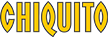













From first call to full rollout, Teams Voice keeps your business sounding sharp and scaling smoothly.
Get set up quickly with minimal disruption—no tech headaches or downtime.
Direct calls where they need to go with intelligent menus and call flows.
Take and make calls from Teams on desktop, mobile, or desk phone.
Custom greetings, voicemail, and call queues that make you sound the part.
Choose Direct Routing or 3CX—whichever fits your setup and feature needs.
Built on Microsoft’s backbone, with One2Call’s support baked in.
Microsoft Teams Voice turns Teams into your business phone system. You can make and take external calls, set up call menus, and manage everything in one place—no extra apps needed.
Nope. We can connect your lines and numbers directly to Teams using Direct Routing, which is more cost-effective than Microsoft's own licence-based model. Alternatively we can upgrade you to 3CX phone system, a cost-effective phone system which is widely compatible and integrates with Teams. Either way, you can keep your numbers and often many of your devices.
Direct Routing connects your phone lines straight into Teams. 3CX adds extra features like advanced call reporting, wallboards, and contact centre tools. We’ll help you choose what fits best.
Absolutely. It’s ideal for SMEs who want a professional, flexible phone system and collaboration suite all in one place, without the big-business price tag.
Yes. We’ll port your numbers over so your customers won’t notice a thing—except better call quality and faster answers.


Average time to response
Average time to resolution
Customer satisfaction score (CSAT)
NPS score (scale -100 to 100)
Browse our latest news, blogs and resources.

Customer
Sheffield United Football Club
Industry
Hospitality
Challenge
Threat to matchday revenues from network visibility and vulnerability issues. Inefficiencies from separate telecom systems.
Results
Network resilience and visibility improved. Match day experience improved. Cost-savings identified and enacted.

Customer
Heron Lakes Luxury Lodges
Industry
Real Estate
Challenge
Unreliable, wind-sensitive internet and poor third-party service, causing resident complaints and generating no revenue.
Results
Scalable, high-speed internet solution, boosting reliability, revenue and resident satisfaction.

Customer
Morton Bradley Accountants
Industry
Financial Services
Challenge
Outdated infrastructure, non-compliance, and scalability issues.
Results
Secure, scalable IT system improving compliance, productivity, client trust, and data protection.